Step One
On your browser search – erp.iodnigeria.org (This would direct you to the home page). – Click Existing Membership Activation
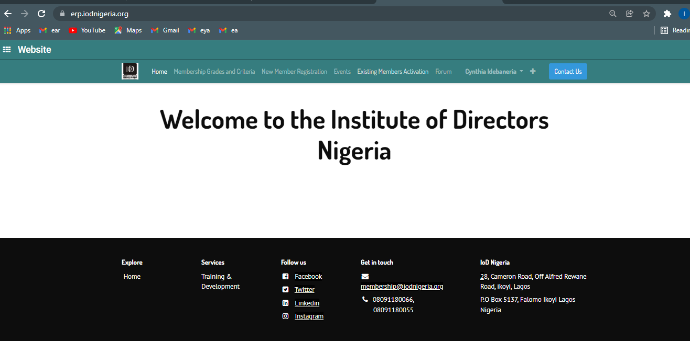
Step Two
Enter "Membership number" and Surname (Your Membership Number Starts with the first letter of your surname in Caps followed by numbers)
Click on Submit. You would then be directed to update your account.
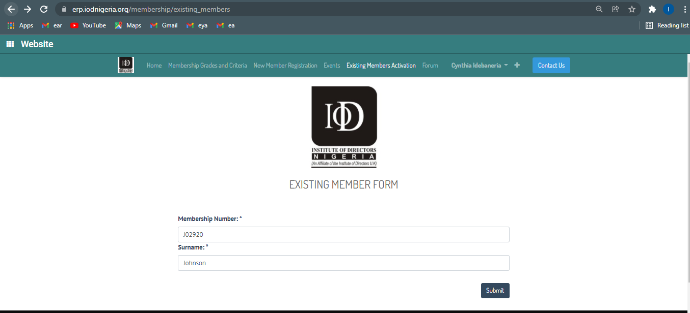
Step Three
Update your account by typing your email address & password.
Update Account
i. Email address (lower-case only)
ii. Password (At least 8 characters)
iii. Confirm the password, and click submit.
A verification email is sent to you for confirmation which gives you access to your dashboard.

Step Four
Open your email to verify your account.
Step Five
Click on the membership bill and select the appropriate bill.
Step Six
Click on pay, then accept, and pay.
Step
Seven
Validate payment and click pay.
Step Eight
Choose your preferred Payment option from the drop-down, enter card details, and make payment.
Click to Activate account & Pay Subscription
Please see video guides on membership portal navigation.
How to Activate Your Account on the IoD Nigeria Membership Portal as A Member
To access the IoD Membership portal as an existing member and take advantage of the newly deployed technology built to enhance your experience, your account needs to be activated.
The required steps to activate your account are shown in the video.
How to make payment on the IoD Membership Portal
For
Members of the Institute who intend to pay their Membership Subscriptions and
Bills, please follow these few steps as shown in the video.
For Prospective Members, How to Register and Become a Member on the IoD Nigeria Membership Portal
Join IoD Nigeria and network with over 5,000 industry leaders in Nigeria.
To become a member of the Institute, prospective members are required to complete an online registration form.
Here are the required steps to complete the form
How to Approve a Referee Approval Request on the IoD Nigeria Membership Portal
For Members of the Institute whose Membership Number was used as a reference by a Prospective Member while completing the new member's registration form, these are the steps for Referee Approval.